CSS Selector
esther
Noted by myself in the end of 2015.
A Brief Note of CSS Selector
References
Common Selectors
Type Selector
HTML標籤
h1, body, p, em
ID Selector
頁面單次使用之ID選擇器
#wrap, #container
Class Selector
可多次使用之類別選擇器
.box, .btn--blue
Universal Selector
通用選擇,套用所有p元素
p *
color: #000000
Child Selectors
Descendant Selector 後代選擇
選擇父元素(.box)內的所有後代元素(p)
.box p
color: #E2E2E2
font-weight: bold
Direct Child Selector >
選擇父元素為.box的所有子元素p(子元素需直屬於父元素)
.box > p
color: #E2E2E2
font-weight: bold
Sibling Selectors 同層選擇
General Sibling Selector 同層全體選擇 ~
選擇與h1相同階層的p元素
h1 ~ p
color: #b43d54
Adjacent Sibling Selector 同層相鄰選擇器 +
選擇與h1 相同階層且相鄰的p元素
h1 + p
color: #b43d54
Attribute Selectors 指標選擇
針對HTML內容作屬性選擇,省去定義class或ID之步驟
Attribute Present Selector 特定屬性 [ ]
選擇所有連結中具有特定屬性target之元素
a[target]
color: #b43d54
<a href="#" target="_self">HOME</a>
Attribute Equals Selector 精確屬性 [ = ]
選擇所有連結屬性中target=_blank之元素
a[target=_blank]
color: #b43d54
<a href="#" target="_blank">HOME</a>
Attribute Contains Selector 包含屬性 [ *= ]
選擇所有連結中,href內容包含 pdf 之元素
a[href*="pdf"]
color: #b43d54
<a href="http://www.abc.com/file.pdf">PDF</a>
Attribute Begins With Selector 起始屬性 [ ^= ]
選擇所有連結中,href內容起始為www之元素
a[href^="www"]
color: #b43d54
<a href="www.abc.com">HOME</a>
Attribute Ends With Selector 結尾屬性 [ $= ]
選擇所有連結中,href內容結尾為.html之元素
a[href$=".html"]
color: #b43d54
<a href="http://www.abc.com/test.html">HOME</a>
Attribute Spaced Selector 空格屬性[ ~= ]
選擇所有連結中,title內容包含 page此單字之元素
a[title~="page"]
color: #b43d54
<a href="http://www.abc.com/" title="Home page">HOME</a>
此選擇器與container selector的差異在於僅限於單字選擇,即前後需有空格區隔
Attribute Hyphenated Selector [ |= ]
選擇所有連結中,title內容中含有 home 單字且單字後方有 - 之元素
a[title|=home]
color#b43d54
<a href="#" title="home-page">HOME</a>
Pseudo-classes 虛擬類選擇器
Link Pseudo-classes 連結虛擬類別 :link, :visited
:link 未訪問過連結元素
:visited 訪問過之連結元素
User Action Pseudo-classes 使用者動作虛擬類別 :hover, :active, :focus
:hover 游標滑過
:active 游標點擊時
:focus 成為焦點之屬性
UI State Pseudo-classes UI元素狀態虛擬類別 :enabled, :disabled, …
:enabled 啟用之元素
:disabled 未啟用之元素
:checked 已核選之元素
:indeterminate 樹狀情況下,部分子項目被選取之父項目元素
Structural & Position Pseudo-classes 結構&定位虛擬類別 :root, :nth-child(), …
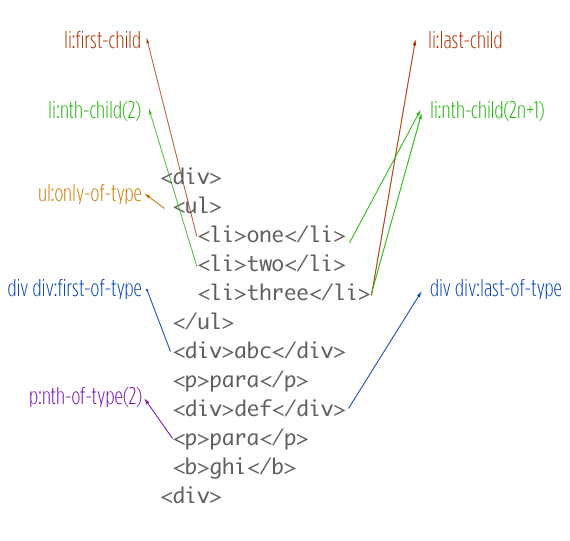
:first-child, :last-child, & :only-child
:first-child 父元素下第一個子項目
:last-child 父元素下最後一個子項目
:only-child 父元素下唯一項目之子項目
:first-of-type, :last-of-type, & :only-of-type
:first-of-type 同階層下相同樣式的第一個
:last-of-type 同階層下相同樣式的最後一個
:only-of-type 同階層下唯一一個樣式
:nth-child(n) & :nth-last-child(n)
:nth-child(n) 父元素下的第N個子項目
:nth-last-child(n) 父元素下的倒數第N個子項目
N可為數字(1, 2, 3, …)、關鍵詞(odd, even)或公式(4n, 4n+5, …)。 4n: 每四個子元素 4n+5: 第5個元素後起每4個元素
:nth-of-type(n) & :nth-last-of-type(n)
:nth-of-type(n) 同階層下相同樣式的第N子項目
:nth-last-of-type(n) 同階層下相同樣式的倒數第N個子項目
Target Pseudo-class 目標虛擬類別 :target
利用a與ID套用:target樣式,常用於lightbox類的效果
#lightbox
display: none
#lightbox:target
display: block
<a href="#lightbox">Show content</a>
<div id="lightbox">content</div>
Empty Pseudo-class
選擇樣式內的空元素
.box
background: red
.box:empty
background: green
<div class="box">Red</div>
<div class="box"></div> //green
Negation Pseudo-class 否定虛擬類別 :not()
選擇「非」指定樣式或物件類型之元素,可搭配Structural Pseudo-classes共同使用
:not(div) 非div之所有元素
:not(.box) 非box樣式之所有元素
:not(.A):not(.B) 非A與B樣式之所有元素
:not(:nth-child(2n+1)) 非第2元素起每隔1個元素之所有元素
button:not[disable] 非disable狀態之所有button
Pseudo-elements 偽元素
Textual Pseudo-elements 文字偽元素
:first-letter 第一個字母
:first-line 第一行
Generated Content Pseudo-elements 生成內容偽元素
::before 元素前方新增樣式
::after 元素後方新增樣式
a::after
content: "(" attr(href) ")"
<a href="http://showurl.com">You can see URL after</a>
Fragment Pseudo-element 片段偽元素
::selection 選擇文字內容時之樣式
